Research Student Admissions Web Entry 外国人研究生 Web出願システム
Application Period
Web Entry system is available during the following period:
下記の期間に入力し出願することができます。
Currently, Web Entry system is not available.
現在は出願受付期間外です
April Admission, 2026 (2026年4月入学)
Application Period: September 16, 2025 - October 3, 2025 (by 3 p.m. JST)
出願期間: 2025年9月16日 - 2025年10月3日15時(日本時間)
October Admission, 2026 (2026年10月入学)
Application Period: March 11, 2026 - March 27, 2026 (by 3 p.m. JST)
出願期間: 2026年3月11日 - 2026年3月27日15時(日本時間)
December Admission, 2026 (2026年12月入学)
Application Period: May 25, 2026 - June 5, 2026 (by 3 p.m. JST)
出願期間: 2026年5月25日 - 2026年6月5日15時(日本時間)
Please read the application guideline and following topics carefully before starting Web Entry.
出願時に、必ず出願要項と下記の項目を確認してください。
Flowchart for Web Entry
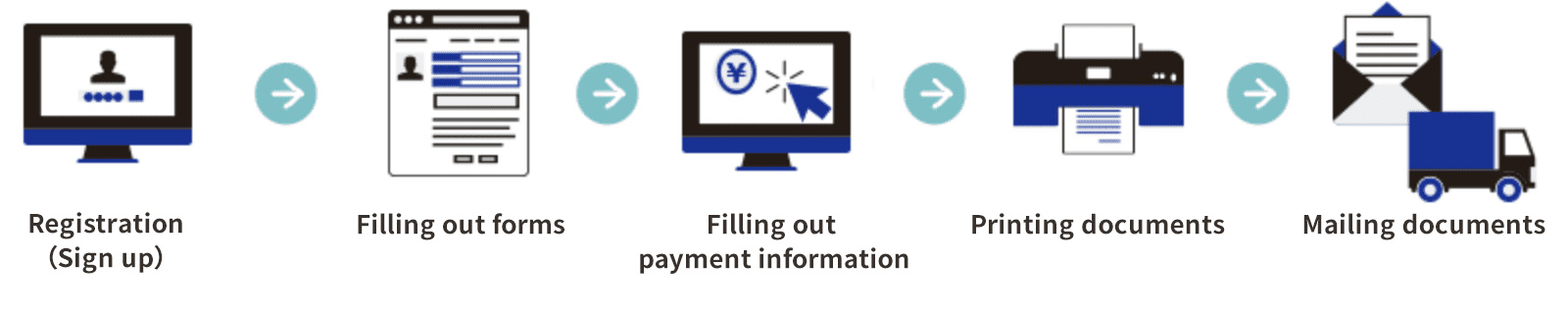
System Requirements
PC Browsers and Versions
| On Windows | On Mac |
|---|---|
|
|
PDF Viewers and Versions
| On Windows | On Mac |
|---|---|
* Acrobat Reader on Windows 8.X is not a recommended environment. * The built-in PDF viewers of web browsers are not recommended environments. Please use Adobe Reader instead. |
* Preview on Mac OS is not a recommended environment. * The built-in PDF viewers of web browsers are not recommended environments. Please use Adobe Reader instead. |
It is recommended that you use a PC (not mobile devices). If you use mobile devices to fill out forms, errors may occur when entering a thesis or printing a PDF. To use the web entry system efficiently, please use a PC.
On Preparation for Web Entry
- Enter Your Email Address
An email address is required to create your account. Enter an email address for your PC and configure filtering settings to receive emails from the "webentry.ap-graduate.tsukuba.ac.jp" domain. - Prepare Payment Information
Payment cannot be made through this web entry system. Please read the application guidelines carefully, submit payment for the application fee, and enter information on the web entry system. - Prepare to Print Documents
Necessary documents can be downloaded in PDF format after completing the web entry requirements. Follow instructions per the application guidelines, print the completed documents, and submit by registered mail. -
Please read other applicable notices.
- If you leave the browser for more than 30 minutes in the process of entering information, an error will occur and information you entered will be lost. Please save the information you enter frequently.
- Even if you complete the required forms, web entry will not be complete until you click the “submit” button. Please do not forget to click this button.
- Please print the necessary documents within the application period. You will not be able to log in after the application period has closed.
In order for you to apply online, you must signup first.
オンラインで出願するには、まずサインアップしてください。
From the second time, please log in below.
2回目からは、下からログインしてください。